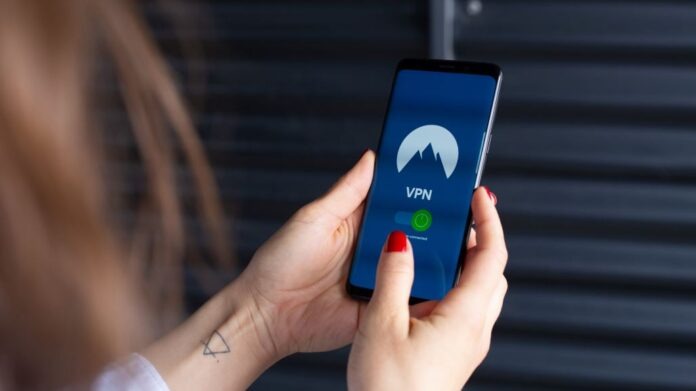Developments in the mobile and laptop industry are advancing rapidly as evidenced by the huge increase in the number and variety of smartphone applications in markets such as the Apple AppStore, the Android Market and the Amazon AppStore. However, there is a point that has made progress but must constantly protect users from any new technology.
This is the field of security, in which mobile devices lag far behind, remain unprotected and thus are vulnerable to threats such as eavesdropping, malware, etc. The plethora of innovations provided by mobile devices and applications have indeed created many risks, which in many cases, they become expensive. Due to the value of the data stored on mobile devices but also other factors, such as the small size of the devices, make them sought after attack targets. These attacks exploit the vulnerabilities associated with these devices and use technologies such as SMS, MMS, Wi-Fi networks, etc.
There are three primary targets for attackers: data, owner / user ID, and availability. Intruders, through an attack, try to use the data that the user has and proceed to other malicious actions. These malicious actions can be carried out either by intercepting the identity of the legal user, or by tactics that restrict access to the rightful owner of the device (availability). The term security of mobile / portable digital devices refers precisely to the protection efforts of both the devices themselves and the applications they run.
Data type and category
Sensitive personally data
- Identity card number
- Home and email address
- Medical file
- Personal directory contact information
Multimedia material
- Video
- Photos
- Music
Codes
- Credit / debit card PIN number
- Codes of various electronic services (email, Facebook, Pinterest, Web Banking,
- etc.)
- Codes related to social accounts networks
Documents
- Confidential documents
- Personal and professional documents
When we are in common areas such as airports, cafes, restaurants and use a mobile phone, or laptop or tablet, there are cases where the risk of data interception or malicious access to our device increases.
Whenever you connect a digital device to a public wireless network (also known as WIFI), your expose the device – phone, laptop, tablet – to malicious intruders waiting for this opportunity. Any connection to a shared or public network is very easy for a malicious user to invade your device.

How can you stay connected while on a business trip? Here are some important tips to help protect your digital device from free or public wireless.
Stop automatic wireless connections
If your device automatically connects to any available wireless network – stop it! This means that as you travel from one WIFI zone to another, your phone or tablet connects unknowingly and that anyone could digitally take over your pocket. The best strategy of all is to set up your wireless connections before leaving your home and only connect to a reliable network.
Use secure sites.
First you can check that they are safe by making sure the URL starts with https: // and displays a small padlock symbol. When you browse to a secure site, any information you exchange with that site, such as your credit card number, is encrypted. Most major Hotmail providers, such as Google and Yahoo, are also secure, so any emails you send will be encrypted as well. However, not all sites are secure, so be sure to check before filling out any forms or making payments.
Do not use any network.
The best solution is to use free networks that require a password, such as in hotels or restaurants. Passwords change frequently and ensures that only those who have specifically requested the password are online. Finally, when you have completed your session, actively disconnect from the network and tell your device to “forget the network”. This will prevent accidental reconnection.
The best solution is a virtual private network (VPN) for security.
If you need to connect to a public wireless network, do it using a simple VPN application is to pay for a private subscription (about 30 euros per year) called a virtual private network (VPN). This handy application creates an encrypted “tunnel” for your Internet traffic and none of your data can escape the tunnel. Many companies provide VPN software for business travellers, but there are many free or inexpensive VPN applications from trusted sources. Even if you plan to connect to free wireless for a short period of time – between flights or waiting for your train, it is worth using a VPN to keep your information secure.